How do I upload a plugin file into my /blog/wp-content/plugins directory for Wordpress?
I think these will help you more How to install a WordPress plugin (step by step) urbangiraffe.com/articles/how-to-install... Single Click Plugin Updater WordPress Plugin w-shadow.com/blog/2007/10/19/one-click-p... Improved Plugin Installation (easy) improvingtheweb.com/wordpress-plugins/im... codex.wordpress.org/FTP_Clients codex.wordpress.org/Managing_Plugins.
It's as simple as using an FTP client to access your server files, drop the plugin folder under the /plugins directory, go into the dashboard and it should show up there.
It sounds like you don't know how to upload files in general. The way to do it is use something called an FTP client. Something like this: filezilla-project.org/index.php There are plenty of others, but FileZilla is popular, free, and pretty easy to use.It's the one that I use.
The other thing you will need to do is check your hosting provider's instructions about how to use FTP. You may have to set special passwords, or enable the service. I can' t provide a detailed step-by-step for you becase that depends on your host's setup, but once you know what buzzwords to look for, it's not very difficult.
If you encounter problems, use the tech support from your host. Sometimes there are compatibility problems, such that host X doesn't support flavour Y of FTP.As an alternative to FTP, your host probably provides some custom interface for uploading files. That's usually ok for loading a single file occasionally, but it you're going to moving files around regularly, FTP is the way to go.
I think you're using wordpress.com to host your blog, in which case you can't upload plugins. If you're using your own hosting, connect to the server via FTP (you need a host, username and password from your hosting provider and an FTP client. You can try download.com/Free-FTP-Manager/3000-2160_... ) Find the folder where your blog is installed, go to the /blog/wp-content/plugins directory.
The plugin you downloaded is probably a zip, unpackit to a folder somewhere and then copy it with the FTP client to the plugins folder on the remote server. Tell me more about your hosting (don't post your username and password! ) and what software you're using and I'll try to give you step by step instructions.
By the term " WordPress" , are you referring to WordPress.com or WordPress.org. In case you're confused between the two then let me make it clear -- WordPress.com is a free way to host your Blog , in which the software is also WordPress but you will not be able to experience all the features of Wordpress 2.7 like uploading files and you will also be able to use only a few themes/templates. WordPress.org is on the other hand a software used to run a blog.In this case you will be able to upload any file/plug-in by the following method: -- You will need an FTP client ( FileZilla is the most popular).
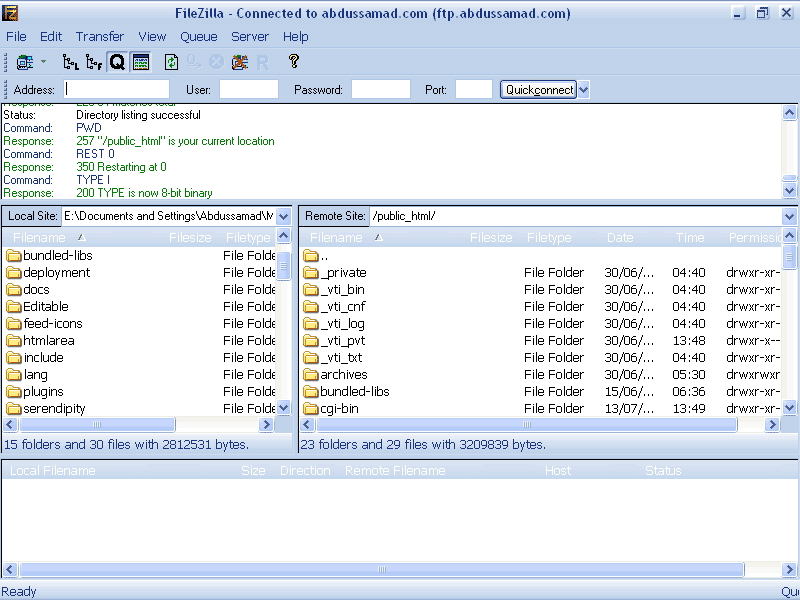
3. From the plug-ins directory you'll be able to upload your files to the respective directory However, how you upload a plug-in/file to your blog depends upon the host you are using. Some hosting providers have a control panel also sometimes referred to as the C- Panel.
In such a case extract the file/plug-in, then in the plug-ins option in the control panel you have two brows and upload the file/plug-in into a sore folder.In case you plug-in is not activated by default you will have to activate it from the Plug-Ins option in the control panel.

You need an ftp uploader like Filezilla or Cyberduck. You need to unzip the plugin onto your computer before uploading it. You then need to go to your wp-content folder, and then click on plugins.
There you upload the folder that was upzipped!
If you blog is hosted by Wordpress.com (mine is) then I think that it's not something you can do. Wordpress.com is a blog hosting site, whereas Wordpress itself (see Wordpress.org) is the software that runs the blog, and this software can be used on other sites. I.e.
, if you have your own hosted website, you can (probably) install Wordpress software to serve your blog from your own site. You then have the capability to use plug-ins etc. The instructions about uploading into that folder, as far as I can figure out, are relevent only if your blog is using the Wordpress.org software on a web-host that you administer yourself, in which case you'd just use ftp or cpanel or whatever tools your hosting company provides.
It depends on your WebHost (which you have not provided here). There are a lot of unstated questions that will complicate this answer. The generic answer (that should work in most any case) is as follows: You must have an FTP client.
Your webhost may also provide a web control panel with a file manager. If it has the ability to upload a file, great! You must first extract the plugin file, or files.
Then you must either: (1) Get an FTP client (a personal favorite is FileZilla or SmartFTP), configure it to connect to your account. This should be as simple as supplying your domain name, your username and password for the hosting account. Then, browse to the plugins directory, and upload each of the files (however many there are) into that directory.
When in doubt, look for instructions. They may be able to go into the plugins directory, or you may need to put it in a folder inside the plugins folder. (2) The process for using a web control panel (if supplied by your host) is very similar; Open the file manager, browse to the plugins folder, and upload each file into the plugins folder a sub-folder (whatever the plugin author notes in any installation/readme file).
After it is uploaded, browse to your WordPress dashboard, and head over the plugins section. If it all worked out, you should just be able to click activate and be done!
I cant really gove you an answer,but what I can give you is a way to a solution, that is you have to find the anglde that you relate to or peaks your interest. A good paper is one that people get drawn into because it reaches them ln some way.As for me WW11 to me, I think of the holocaust and the effect it had on the survivors, their families and those who stood by and did nothing until it was too late.
Related Questions
WordPress: Files ending in .php in the wp-content/plugins/ directory are treated as Not Found?
WordPress: Files ending in .php in the wp-content/plugins/ directory are treated as Not Found
Are there any good WordPress plugins to help fight spam blog comments?
What are the Best Plugins for a Wordpress blog?
How do I connect tr.im short urls into a tweet this button on my wordpress blog? #api #wordpress?
Recursively list directory content, plus check if file is directory?
